Editor's review
If you need to extract a song from a movie sound track or just specific parts of the soundtrack, the Aiprosoft Video to Audio Converter is a tool for doing the extraction to your choice of audio formats.
Aiprosoft Video to Audio Converter lets you extract the audio from a video clip. It may be a specific song or an part/ episode of a movie that you would like to hear the soundtrack of. The audio formats you can extract these files to include MP3, WMA, WAV, RA, M4A, AAC, AC3, OGG or Sun AU audio. The video formats you can handle with this utility are AVI, MPEG, WMV, DivX, MP4, H.264/MPEG-4 AVC, RM, MOV, etc. That covers quite a wide range of video formats currently available. The latest in MPEG4, the part 10 or the AVC or the H.264 movies or videos can be easily handled. The interface is straightforward. You have a large preview area so that you are absolutely sure of what you are about extract. You can set up the file to be converted through add file option. You need to define the output file path. Click on the start button to get the process initiated. Besides choosing the audio format you want you have settings available for fine tuning, they depend on the audio format you choose. This utility does what many such software offered by different vendors. Nothing special really but then it does the job it promises to do quite well.


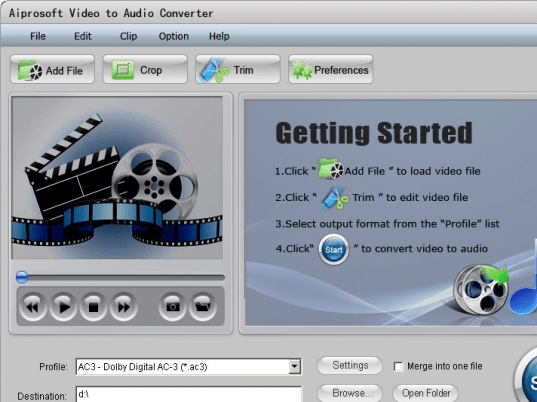
User comments